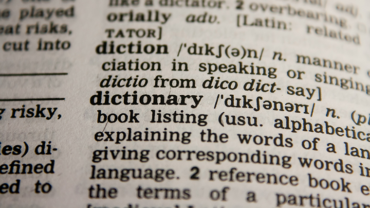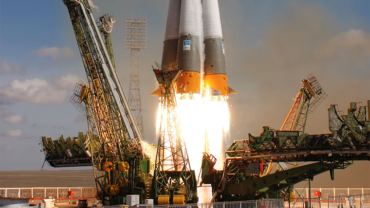There is some degree of pre-employment screening for most jobs, even if it’s just the very basics of establishing your legal Right to Work in the UK or chasing up references. But for other industries, there are many more hoops to jump through before securing a position. Let’s take a look at the industries which have the highest level of pre-employment vetting requirements.
Financial Services
Banks, insurance companies and credit card providers have some of the toughest pre-employment screening around. The level of screening will vary according to the role and depending on how much access the role would have to customer’s cash or accounts. In addition to the basics of Right to Work and reference checking, many jobs in retail banks or insurance will look for a basic DBS check into an applicant’s criminal record, to weed out anyone with convictions for fraud, theft, or dishonesty. A credit check is usually carried out too, in order to identify people who are in deep financial trouble, and who may be either open to bribery, or tempted to commit theft.
Government Jobs
In terms of working in the public sector, the strictest vetting procedures are reserved for central government jobs. Many people working in roles in government departments will have access to sensitive information, or regular contact with people with a high public profile. Security vetting for these jobs generally will include a detailed criminal records check, and for most roles, applicants will be asked to give details of the family and partner too. Security services will then check the information given to ensure that the applicant is not “on the radar” of the police or security services as a member of an extremist group, or with extremist views. For jobs with MI6, MI5, or the Ministry of Defence, the bar will be set even higher.
Police Jobs
Police vetting is similar to vetting for work in the government. Most police forces in the UK have the vetting form online, so you can see exactly what applicants will be asked. Police recruiters are obviously interested in your criminal record and will also look at your financial situation to make sure you are not vulnerable to bribery. Police forces will also ask applicants about their immediate family, people they live with or close friends, in order to make sure they are not a known associate of a serious criminal. Vetting in police jobs is carried out regularly just in case someone’s situation changes.
Safety Critical Industries
If you want to work in a power station, drive a train, or be an air traffic controller, there are different types of vetting which might apply. Employers in this sector are less interested in your finances, but may have medical testing prior to hiring you, and compulsory random drug and alcohol testing on an ongoing basis. A DBS check is usually not required, beyond the basics of asking about unspent convictions. In some industries though, especially for those working in aviation, additional vetting will be done with the security services.