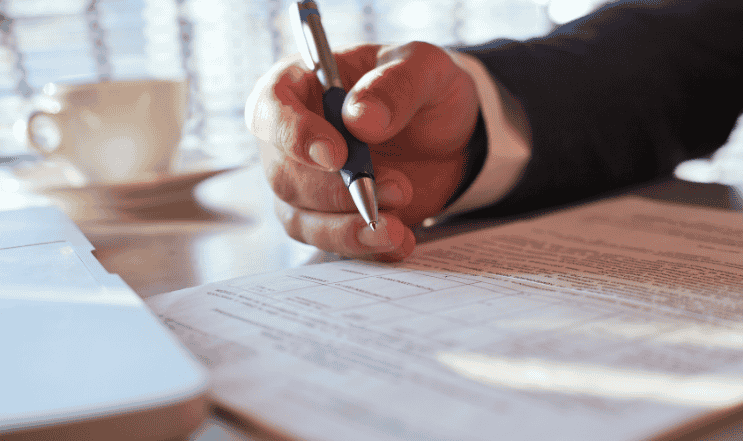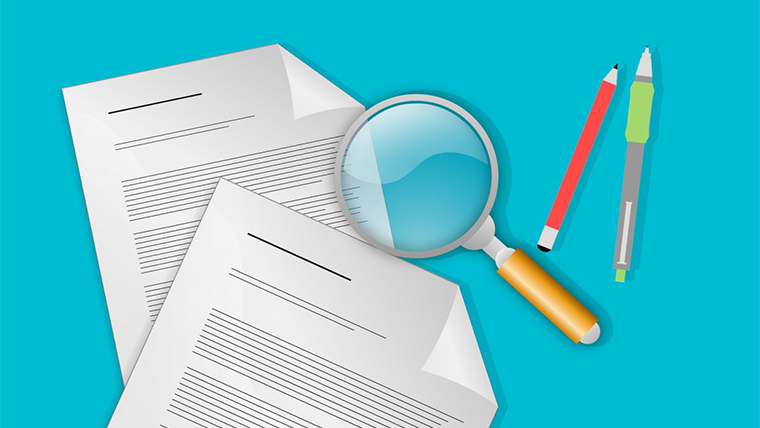
| 

Would you know a forged passport or bank statement if you saw one? Most of us would like to think that we’d be able to spot a fake at a glance. But the reality is that it’s often not so simple. Identity fraudsters are getting smarter than ever and not checking documents properly could cost your company dear. Let someone with fake ID drive off in an expensive new hire car, and you stand little chance of ever seeing it – or them – again. Similarly, if you’re hiring a new employee, you want to make sure that they are who they say they are.
It’s important to remember that document verification and document certification isn’t the same thing. A “certified document” just means that a scan or photocopied document is a true reflection of the original document. This is usually used when people don’t want to send valuable originals through the post. The verification process is a deeper level of checking into the authenticity of the documents, and whether they match the identity of the person presenting them.
What does the process involve?
Document verification, as the name suggests, is about checking the documents which are presented to you by a customer or employee. These documents are usually officially recognised, government documents such as your birth certificate, driving licence and passport. Organisations must make sure that the documents they are shown are genuine and match the person presenting them. There are a few ways organisations can do this, but it really boils down to two key choices: doing it inhouse, or contracting out the work to a third party. There are advantages and disadvantages of each approach.
Doing Document Verification In-House
If you decide to take on the role of document verification in house, then there are a number of advantages to consider. If you are processing a large number of new employees or applications each month, then it could be more cost effective to employ someone for the task tan outsourcing the job to someone else. In addition, keeping the checks in house give you total control over what happens, and how. However, smaller companies might not process the volume of checks to make it someone’s full time job. This also means that whoever is in charge of doing the checks can’t develop the “expert eye” which is often needed to pick up the subtle differences which indicate something is wrong.
Subcontracting Document Verification
Smaller organisations often choose to get another organisation to manage their document checking for them. It’s quicker, less hassle and you have a professional set of eyes looking over your paperwork. The downside to getting this high level of professional service is the cost, but this might not be as high as you’d think. Many third-party organisations can access other publicly available information to cross check the information on your documents, such as the electoral register. Others can look at credit file history and other databases to give extra information on the person presenting the documentation.