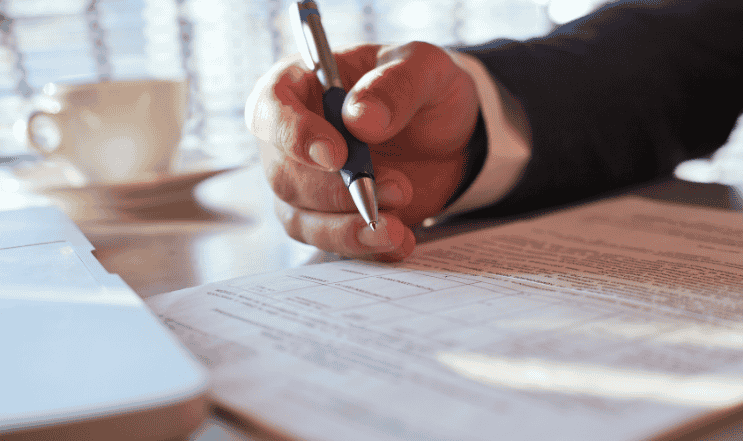| 

HMRC (Her Majesty’s Revenue and Customs) warns tax payers to stay vigilant when it comes to fake emails and phone texts claiming that you are in receipt of a refund.
This type of crime surges at the end of the tax year when the HMRC is actually processing tax refunds. Fraudsters will take advantage of this and will compose fake correspondence designed to trick you into believing you have received a tax rebate and convincing you to part with your bank account and personal details.
Don’t be Fooled
These HMRC hoaxes often take the form of an email and have pulled the wool over thousands of people’s eyes. The email will carry a realistic HMRC logo at the top and most of the time the wording will be professional. The email might contain information like your NI number that will make you think that it is for real.
The Real Rebate Process
HMRC will only inform you of a tax refund via a letter sent directly to the address they hold for you or they will pay you directly through your employer. They will never send you an email, text or voice mail messages. If you receive this type of notification it is imperative you don’t click on the links that usually accompany this correspondence.
Remember that the tax year is from April to April and calculations will be formulated at the end of each tax year and any rebates will be ready for recipients between June and October. Real rebates generally won’t be ready in the months before June and won’t be processed after October.
Sound the Alarm
If you receive either an email, text or automated message be vigilant. HMRC only informs you about tax refunds through the post or through your pay via your employer. All emails, text messages, or voicemail messages saying you have a tax refund are a scam. Do not click on any links or, better still, don’t open the email or message. HMRC advises you forward it to: [email protected] and then delete it.
How HMRC Handles Hoaxes
HMRC is constantly taking action to protect the public from scams, including:
- Taking down malicious websites claiming to be HMRC-related. In 2018 the HMRC took down nearly 15,000 of these sites by reporting them to the relevant authorities.
- Recording and removing almost 800,000 phishing email or text message referrals.
- Implements the latest firewalling for text messages. The HMRC continually works with firewall experts to reduce this type of text message abuse and, as a result, there was a 90 per cent decrease in reports of abuse of protected HMRC SMS tags.
Here is what the HMRC advises
- recognise the signs – HMRC will never contact you to ask for your PIN, password or bank details
- stay safe – if you receive an email or text that you were not expecting don’t reply, download attachments or click on links.
- take action – forward suspicious emails claiming to be from HMRC to [email protected] and texts to 60599, or contact Action Fraud on 0300 123 2040 to report any suspicious calls. You can also report it on the online fraud report tool: www.actionfraud.police.uk.