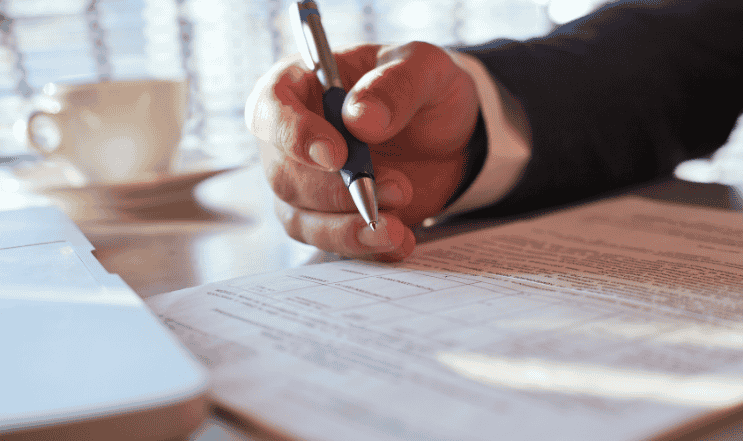| 

Falling victim to a “hack attack” is a real danger for those of us who rely heavily on our devices – from smartphones to PCs.
Hacking is a term most of us are all too familiar with, but would we be able to recognise the signs that our devices have been hacked?
If you suspect you are a victim of hacking meaning that your personal identity and finances are in imminent danger, then you will need to know what to look out for.
Hacker isn’t backward coming forward
Some hackers don’t hide behind their virtual screens and will contact you with the bad news that you are their stooge. This could come in the form of an email, through a direct message or via ransomware. The perpetrator can even go as far as providing you with evidence that they have your personal identity in their hands. You will then be expected to pay some sort of ransom, very often in the form of cryptocurrency that is hard to track.
This method is often a ruse, so don’t be fooled at first glance. It could be that they had access to a previous password of yours and provide this as evidence that they can compromise your device.
In for the Kill
If it is for real, then the hacker is likely to go straight for the kill and encrypt your system, holding you ransom until you pay up for them to reverse their dastardly deed. Don’t comply to their demands, as by doing this you will be enabling them to keep you on a string.
Change your password, develop a two-factor authentication, where possible and change all other accounts activated by the same password. Report this internet intimidation to the service provider of the site and log the incident on the police’s Action Fraud website.
So, log into the account in question, change the password and activate two-factor authentication if possible. Also, if any other accounts are using the password you’ve been threatened with, change them immediately. Then forget all about it. Also, never ever give money to these people, it will do nothing to help you and only embolden them.
Log in failure
This is one of the most obvious signs you have been hacked when the procedure you use for accesses an account isn’t working. Don’t abandon the log in on your first attempt and power down your device before trying again.
If this doesn’t work, then you should request a password reset and change it if you can. Once again, activate the two-factor authentication if you can. This gives you a one-off code sent to your email or phone every time you need to access the account.
An email account hack means that you will not be able to access your emails on any of your devices. Hopefully, you have set up backup recovery options such as a secondary email. If not, you need to contact the service provider immediately so that they can suspend your account before verifying your identity.